Technology & Live Trivia Events: A User’s Guide
I’ve never been into technology- no toys, gadgets etc. for me. I resisted getting a cell phone until the year 2000, when I got my first events job traveling the country producing campaign events for Gore/Lieberman, and my parents insisted on me having one. In fact, one of the things I like so much about creating & hosting live trivia events is that they really don’t depend a lot on technology- with a few very notable exceptions.
Below is a guide to the technology you need to be familiar with in order to successfully run a live trivia event, be it for employee team building, corporate entertainment, experiential marketing or pub quiz:
Microsoft Excel – An absolute must for larger events (15 teams or more), learn some basic formulas and how to sort columns on a laptop – preferably one that’s lightweight and fast – and you will save yourself a ton of time grading. Also, if your handwriting is atrocious like mine, this will be a godsend.
Audio Equipment – As the trivia host, you must learn to be familiar with the standard in-house audio systems installed at many bars, restaurants and performance venues. While most of the classier places have their own “sound guy,” very often you will find yourself led to a rack of equipment by the manager and told, “here you go!” Familiarize yourself with the console, and always allow yourself extra time before the event to conduct a sound check; there’s a world of difference between the “Volume” and “Reverb” knobs, and after the event begins is not the time to start messing with them.
IPod – They’ve been around for almost a decade, and still I don’t have one (I know, I know- what can I say, I like reading on the subway). However, when you need an iPod for an audio round, just please make sure it’s fully charged and NOT on shuffle before you start- a dead battery and mixed-up song order can be disastrous for live trivia, and will kill the flow of your event.
Printer/Photocopier – Invest in a good, high-volume printer which will allow you to print off dozens of sheets of paper at a time for answer packets & picture rounds (note: use recycled paper if you can, or at the very least recycle the paper when you’re done. It’s the right thing to do).
Smartphone – Hard as I try to ensure that all of my trivia questions have just one possible answer, there is that rare occasion where some genius participant confronts me, insisting that there are two possible correct answers to the same question. Since Googling the answers isn’t allowed for those playing, you want to be able to quickly prove the guy right (or wrong), and then move on. For this reason alone, bring a smartphone with you to the event.
Some trivia events utilize more technology than this, incorporating video, PowerPoint slideshows, DJ consoles etc. In my experience, less is more; I like to keep the razzle-dazzle to a minimum, to ensure that the focus is squarely on the trivia and the event participants themselves, and not so much on me (unless of course the event features a celebrity trivia event host– but more on that later).
Can you suggest any other ways that technology can/should be incorporated into live trivia events?
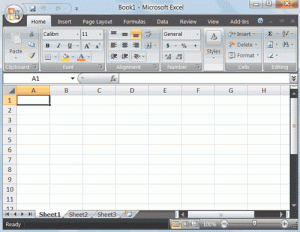
[…] prefer books to kindle and don’t even have a television (though I accept the necessary role technology plays in trivia events). To my thinking, material objects are just not as fulfilling as doing things; I’d choose an […]